Opening a Outlook Delegated Account Received
Modified on: Mon, 22 Aug, 2022 at 7:38 AM
Opening a Delegate Account
Outlook (macOS)
- Open the Outlook application.
- Select Tools > Accounts… and select your UVM email account. (It will already be selected if it is your only account.)

- Click Advanced…

- Select the Delegates tab then click the + below Open these additional mailboxes:

- Type in the email address for the account you have delegate access to, then click Add.
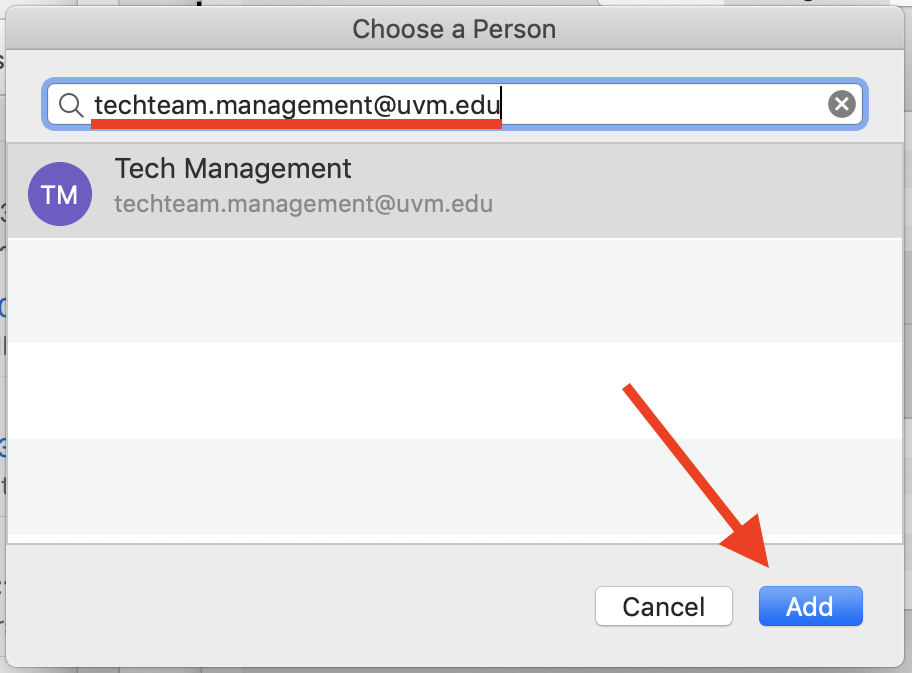
- Click OK.
Did you find it helpful?
Yes
No
Can you please tell us how we can improve this article?
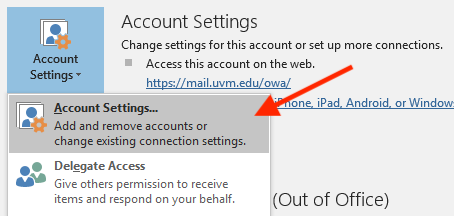
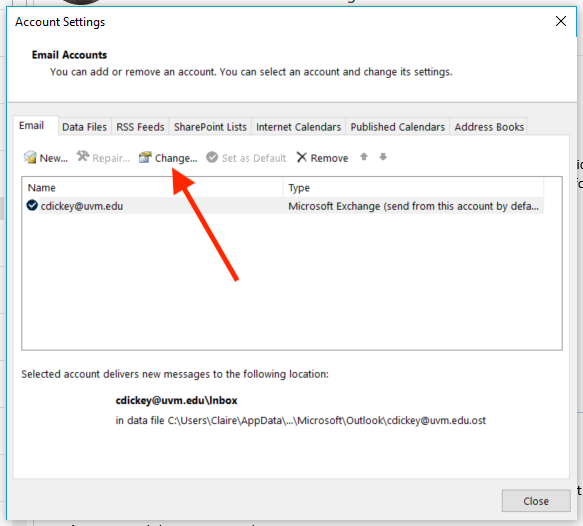
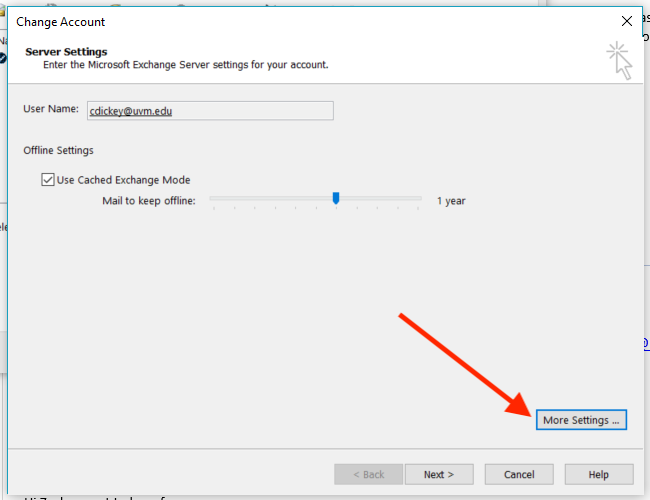
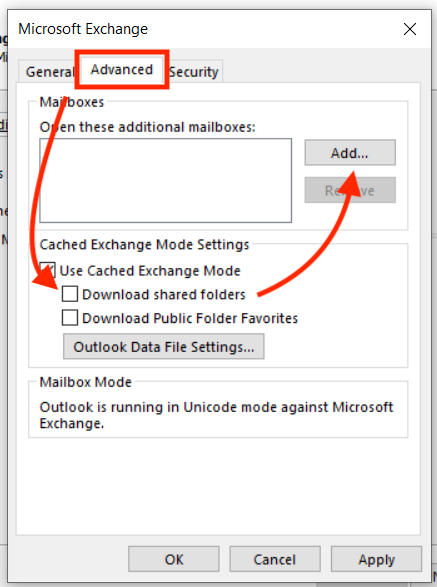




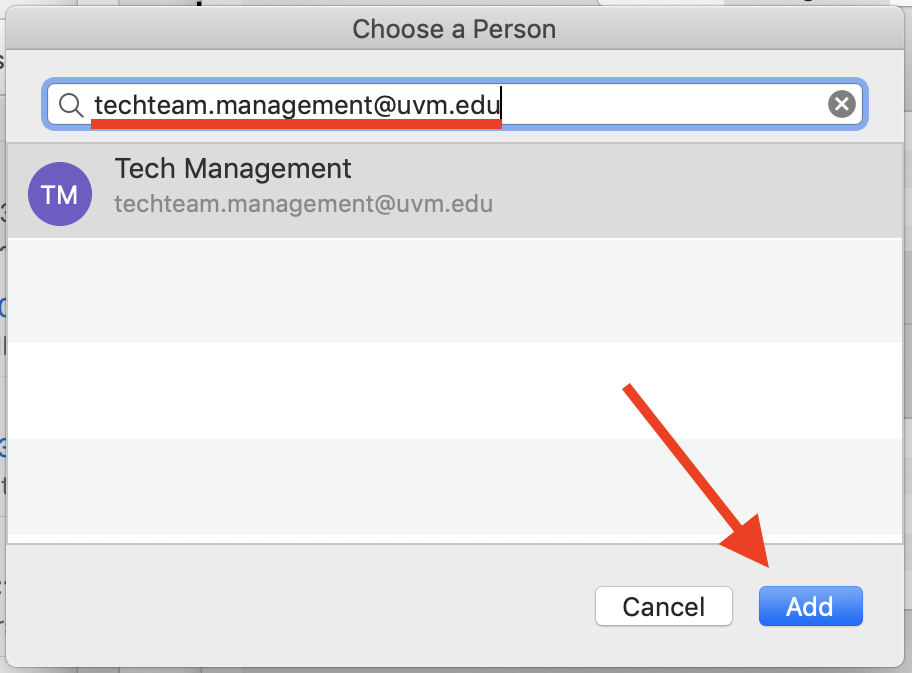

 create new ticket
create new ticket check ticket status
check ticket status